As apart of its Black Friday sale, Verizon Wireless is offering the JBL Link View smart display for only $149.99! That’s the lowest price currently available! The JBL Link View normally sells for $249.99.
To make this deal even sweeter, you can get $25 back on this purchase by signing up to EBATES cashback program. This makes the JBL Link view effectively $124.99!!! See below the steps required to score this deal.
How to get a JBL Link View for ~$124.99
Follow the steps below to get the cheapest smart display available!
1. Sign up for EBATES cash back program.
Click this link to sign up to the EBATES cash back program. Membership is free- in fact, you get $10 just for signing up.
2. Go to the Verizon page on EBATES.com
Click this link to visit the Verizon page and click the Shop Now link. You must click this link to get the cash back offer.
3. Go to the JBL Link View page on the Verizon Wireless website.
Click this link to go to the JBL Link View page on the Verizon Wireless website. Buy the device at the advertised price of $149.99.
Look out for your Cashback email
If you followed the steps above correctly, you should get an email from EBATES like the one below:
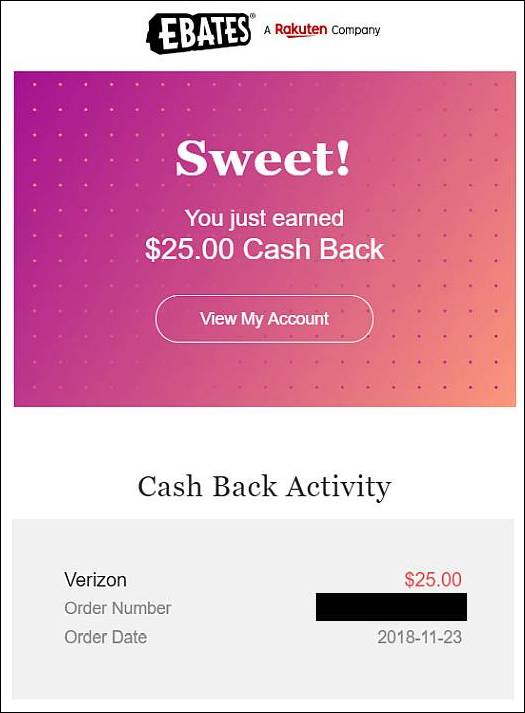
Are you going to buy the JBL?
Are you going to buy the JBL Link View? Are you going to sign up to EBATES? Share your thoughts in the comments section below. I ordered the JBL and will be posting a full review soon.




